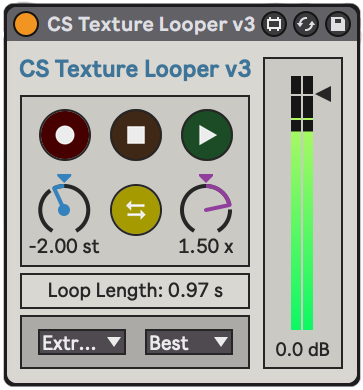CS Texture Looper v3
Traditional looper devices work well for synchronized loops, but not for creating ambient textures and drones. If you’ve ever tried to loop a single, held note, you’ll be familiar with the repetitive “clunk” or “click” that happens every time the loops jumps back to the beginning. That shit drives me crazy…
Enter the Texture Looper. When you record a loop into the device, it will gracefully crossfade from the live signal over to the loop, and then begin alternating smoothly between two offset copies of the loop. It’s a bit like when you use clip-crossfading in Ableton’s Arrangement Mode, but in real-time.
The result is that you don’t hear any clicks or pops when the loop repeats. The seamless transitions make it ideal for creating ambient textures on the fly in live concerts.
User Guide
Record Button (red): Toggle on to record audio into the device. Toggle off again to save the loop and begin playing! Once the loop start playing, incoming audio will not be passed through to the output.
Stop Button (brown): Stops/pauses the loop. Any incoming audio will again pass freely through the device, as if it were bypassed.
Play Button (green): If the loop has been stopped/paused, this button will re-trigger it.
Pitch Dial (blue): Re-pitch the loop up to 24 semitones in either direction! By default, the pitch will be un-quantized, which means it will glissando smoothly between values. If you wish to quantize the values to whole semitones (i.e., the notes on the piano), click the little dot in the middle of the Pitch Dial, and the dial will turn purple and begin quantizing the values.
* In Extreme Stretch mode, the Pitch Dial will be limited to ±12 semitones.Reverse Button (yellow): This button will reverse the loop. However, to keep the audio playing smoothly, it will wait until the next repetition of the loop to perform the flip. (For extremely long loops, this might not be optimal. Sorry!)
Speed Dial (pink): This dial adjusts the speed of the loop between 0.25x and 2x speed.
Info Box: Displays the loop length. This value will be updated by any changes to the Speed Dial.
Mode (left dropdown menu): Switches between different warping/pitch-shifting modes.
* In Extreme Stretch mode, the Pitch Dial will be limited to ±12 semitones.Quality (right dropdown menu): Switches between Basic, Good, Better, and Best. Lower settings help save on CPU usage at the cost of warping/pitch-shifting quality.
The minimum loop length is about half a second, and the maximum loop length is 2 minutes. If you go longer, the device will automatically finish the loop and start playing it.
Compatibility: CS Texture Looper v3 is compatible with Live 10 and newer.
Known bugs:
If you record a very short loop, and then overwrite it with a longer loop, there will be a gap in the sound as it transitions from the live audio to the loop. I’ll try to get around to fixing this eventually…
Certain warp/pitch shift modes are quieter than others. In the future, I might implement two different volume sliders – one for the dry audio, and another for the loop.
Real-time changes to the Pitch and Speed dials can sound choppy on certain warp/pitch modes (such as Basic). This isn’t really a bug, but it’s worth mentioning that you might want to switch to Extreme Stretch mode for stuff like that.
If you find any other bugs, please write me an email, and if it’s a real bug, I’ll give you a free copy of the MATO Devices as a Thank You :)
“Why is this free?!”