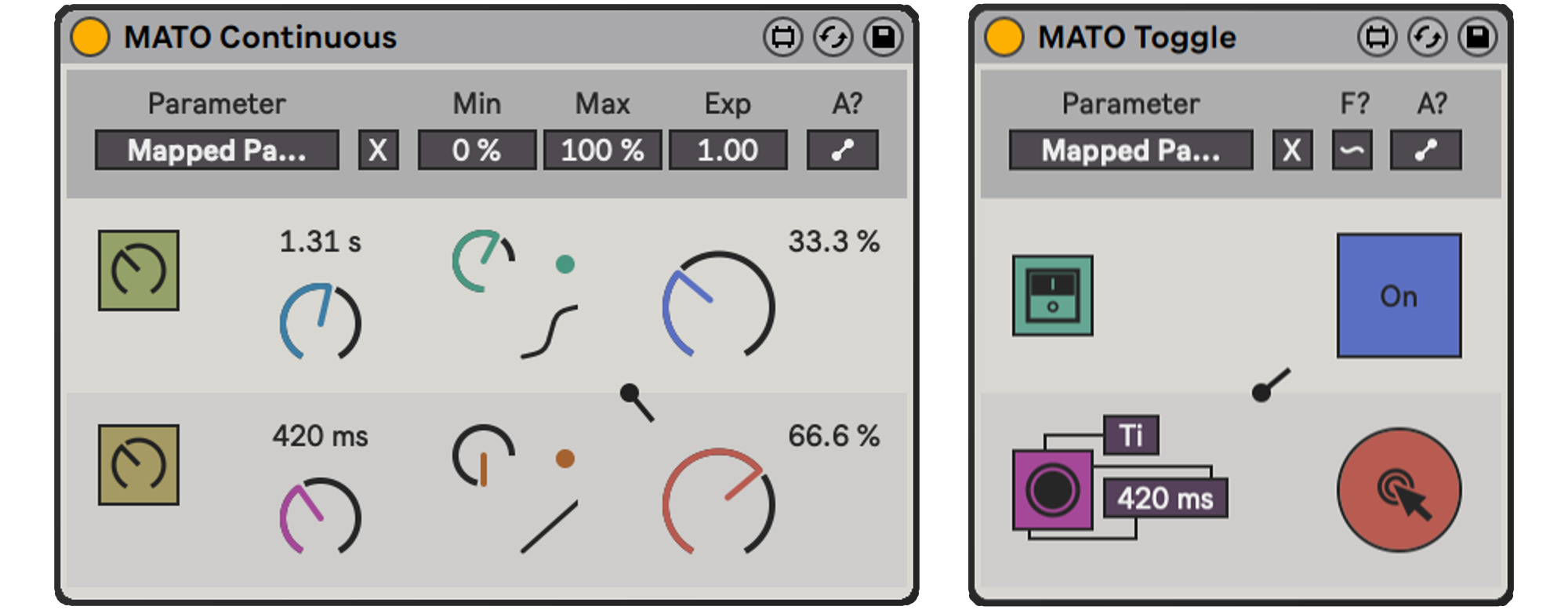Advanced Mapping Control for Live Performance
Use the MATO Devices in either of two modes:
Two Controller Mode – Control a parameter with two midi controllers simultaneously
Automation Mode – Share control of a parameter between a midi controller and pre-programmed automation (in either arrangement or session view)
Two Controller Mode
Map both Dials, Toggles or Buttons to two different midi controllers to share control of the mapped parameter. Perfect for music duos performing out of one Ableton set, or for accessing the mapped parameter from two locations within a large stage-setup.
“Oh that's DOPE !!!!”
Automation Mode
Automate Dial/Toggle 2, and map Dial/Toggle 1 to a midi controller. Now you can take manual control of an automated parameter without breaking the automation.
Seamlessly give back the control whenever the Automation value changes, or manually, by pressing the “Return to Automation” button.
“Automation mode ❤️❤️❤️❤️❤️😍😍😍”
MATO Continuous
For controlling Dials and Faders
Control the mapped parameter with Dial 1 and Dial 2 simultaneously
Smooth cross-fade between dial values – the mapped parameter will never make sudden jumps when in transition
Customize the cross-fade (takeover) times in both directions, as well as the shape of the transition path (Linear or customizable S-Curve)
Activate "Infinite Spin Mode" for use with endless-spin LED knobs, like the ones on the DJTechTools Midi Fighter Twister
Switch between Automatic and Manual takeover styles to customize how you give control back to Live's automation (in "Automation Mode")
Control the mapped parameter with an exponential curve
Invert the output value to the mapped parameter
MATO Toggle
For controlling On/Off Toggles and Buttons
Control the mapped parameter with Toggle 1 and Toggle 2 simultaneously
Can be used in either “Toggle Mode” or “Button Mode”
Turn Toggled/Switch parameters On and Off with a single click (in “Button Mode”)
Customize the On-Time in either synced beats or milliseconds
Flip the output value to the mapped parameter
“How could anyone perform with Ableton without this plugin??”
Ableton Live Compatibility:
MATO Continuous: Live 12*, Live 11*
MATO Toggle: Live 12*, Live 11*, Live 10*
*To install any external Max for Live Devices, the full Live Suite is required! Live Intro and Standard will not work.